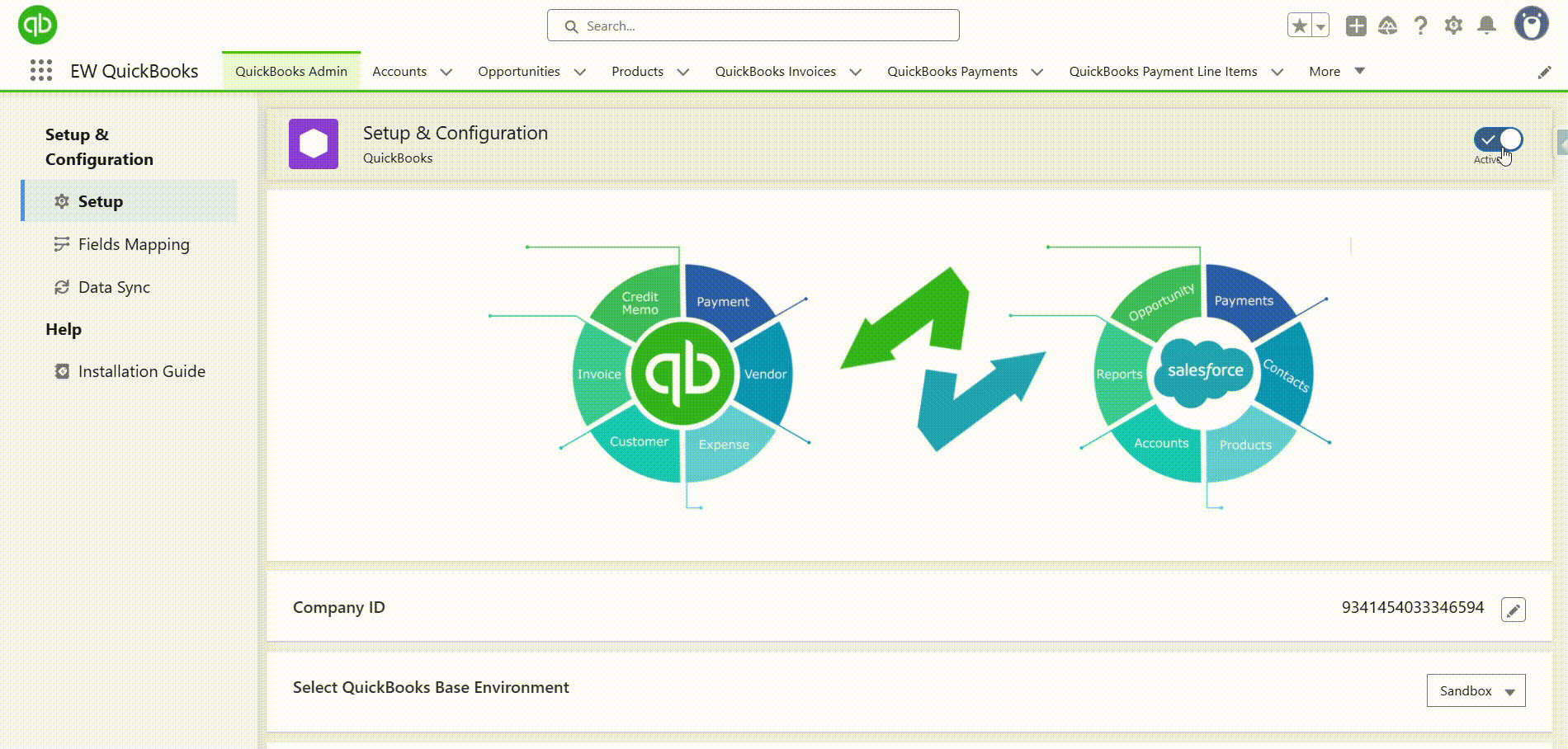Why QuickBook Integration with Salesforce ?
Integrating QuickBooks with Salesforce is a powerful way to streamline financial management and enhance customer relationship management (CRM) in a unified platform. This integration eliminates the need for duplicate data entry, automating critical processes that save time and resources while minimizing errors and data discrepancies. By synchronizing key customer data, products, invoices, subscriptions, and payments in real-time, the integration supports a seamless, bi-directional flow of information between QuickBooks and Salesforce, keeping both systems up-to-date.
Key Benefits of Integrating QuickBooks with Salesforce
Increased Efficiency Through Automation: Automating data synchronization between Salesforce and QuickBooks eliminates manual data entry, saving valuable time and reducing errors, which streamlines operations and boosts productivity.
Up-to-Date and Accurate Data: QuickBooks-Salesforce integration ensures real-time updates for customer, item, estimate, invoice, and payment records, maintaining data consistency and accuracy across both platforms.
Comprehensive Customer Insights for Informed Decision-Making: Access to integrated financial data directly in Salesforce empowers sales teams with a 360° view of customer interactions and financial history, enabling smarter, data-driven decisions and improved customer service.
Enhanced Cross-Departmental Collaboration: With shared access to unified data, departments like sales, finance, and customer service can collaborate seamlessly, fostering effective communication and teamwork across the organization.
Reduced Operational Costs: By automating repetitive tasks and minimizing manual data management, businesses can save on operational costs, freeing up resources for other growth-oriented activities.
Customizable and Flexible Integration: The integration offers customization options, allowing businesses to tailor workflows and processes to their unique requirements, which boosts operational efficiency and aligns the system with specific business needs.
Bidirectional Sync for Data Consistency: The two-way sync keeps records in both Salesforce and QuickBooks consistent, ensuring any updates in one system are mirrored in the other for a cohesive data experience.
Improved Data Accuracy with Real-Time Updates: By synchronizing records in real-time, the integration reduces the risk of manual entry errors, enhancing data reliability and supporting better decision-making across the organization.
Overall, the QuickBooks-Salesforce integration optimizes both CRM and accounting workflows, improves financial visibility, and strengthens operational efficiency, providing businesses with a comprehensive solution for better sales and financial management. This integration empowers teams with automated data synchronization, leading to better customer insights, streamlined payment processing, and a seamless, efficient financial management experience within Salesforce.
Strong Features supporting your business needs
Quick and Easy Setup
EW QuickBooks Connector is designed with user-friendly, low-code integration steps, allowing admins and developers to quickly configure and launch the setup in both Salesforce and QuickBooks. This streamlined process reduces deployment time, enabling teams to start syncing data with minimal setup requirements.
Custom Field Mapping for Precise Data Transfer
With EW QuickBooks, users can map custom fields between Salesforce and QuickBooks, ensuring that all relevant data points are accurately transferred between the two systems. This level of customization provides flexibility, aligning the integration with the specific data requirements of each business.
Two-Way, Real-Time Syncing
The integration supports real-time, bi-directional data synchronization, so any changes made in Salesforce or QuickBooks are instantly updated in the other system. This feature minimizes data entry duplication, ensuring that all stakeholders have access to the latest, most accurate information at any time.
Support for Multiple Salesforce Objects
EW QuickBooks Connector is compatible with multiple Salesforce objects, including Account, Opportunity, OpportunityLineItem, Product, and Files/Attachment. This broad support enables comprehensive data management, as all relevant information from these objects can be synced with QuickBooks.
Enhanced Customer Insights
With all customer-related data consolidated and synchronized between Salesforce and QuickBooks, businesses gain deeper insights into customer profiles, purchase histories, financial transactions, and payment statuses. This level of visibility enables teams to provide more personalized and proactive customer service, driving customer loyalty and retention.
Two-Way Sync of Key Financial and Sales Data
EW QuickBooks supports two-way synchronization of crucial business records such as Customers, Items, Estimates, and Invoices. This ensures that both Salesforce and QuickBooks always reflect the most current status of these records, allowing for cohesive and informed decision-making across finance, sales, and support teams.
Controllable Synchronization Options
The integration offers administrators control over data synchronization settings, allowing them to define specific conditions or triggers for syncing data between QuickBooks and Salesforce. This feature allows for a more tailored approach to integration, ensuring that only relevant data is synchronized, and teams can manage sync activities based on operational needs.